1. Visit SCA Website
Find the online chess classes timetable for each level and choose the class with suitable time and level
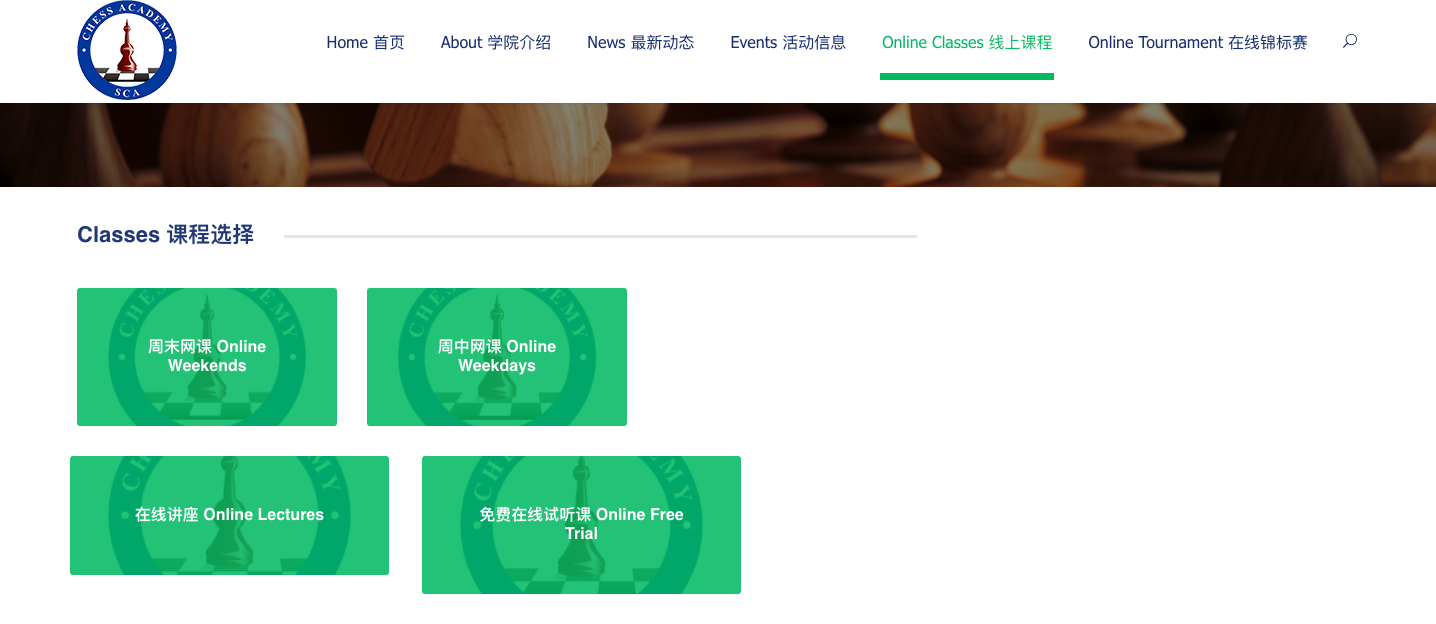
2. Click on the class name to view date and time for each session and choose the one which you would like to register.
Class link will remain the same for every week.
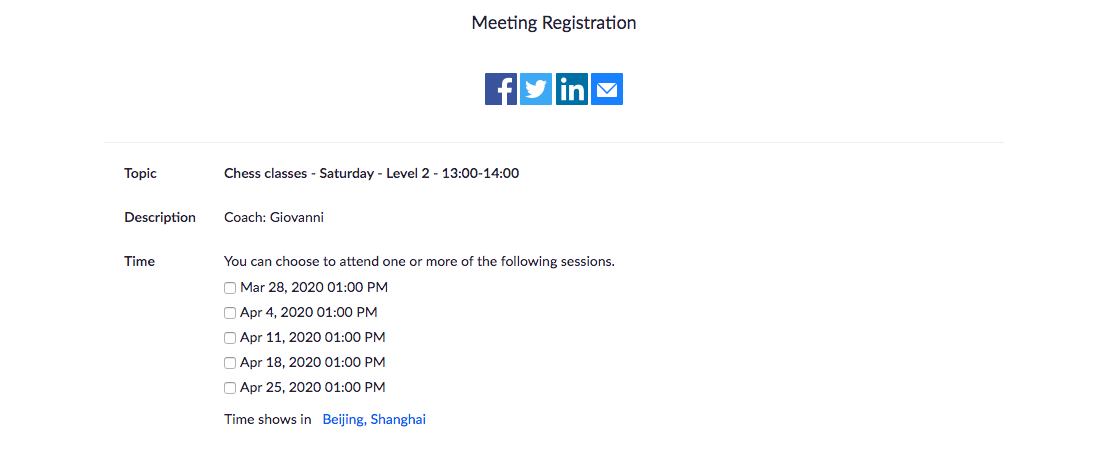
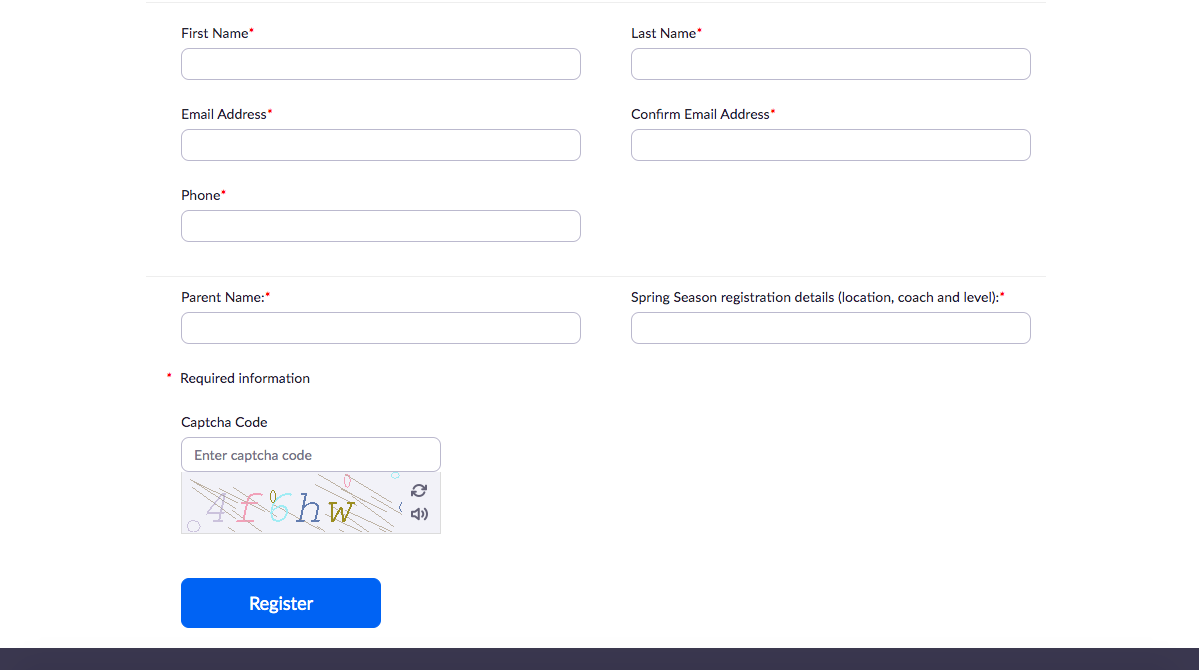
3. After filling the student’s full name, parent’s full name, email address and student’s existing registration details, click on “Register” and you will see the confirmation including the meeting ID and link.
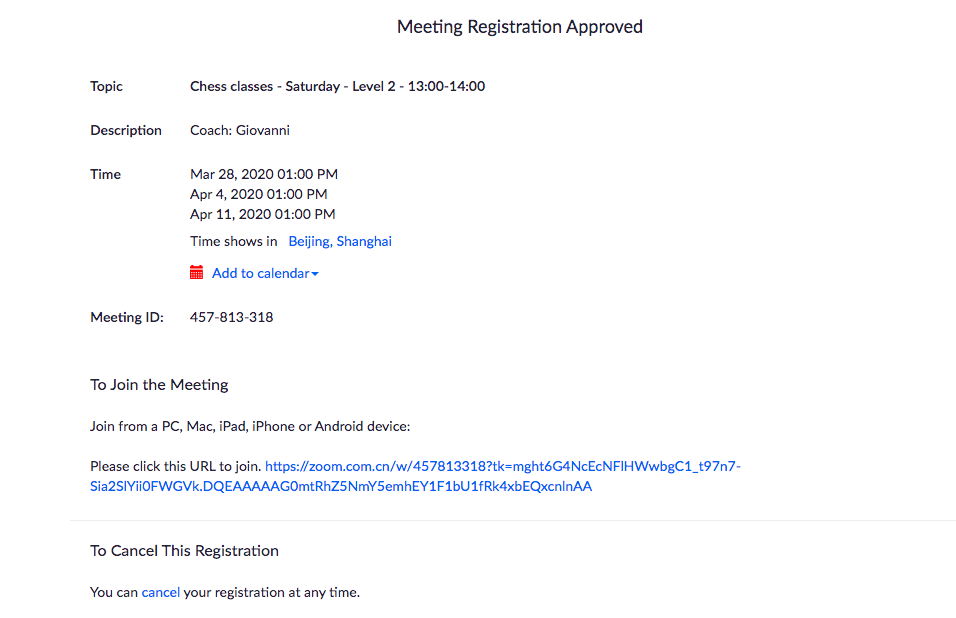
4. Check mailbox for the confirmation email (You might need to check spam box). You will later use the link (Click here to join) in the confirmation email to join the session. If you haven’t downloaded Zoom App, please click on the link and follow the steps to download and register.
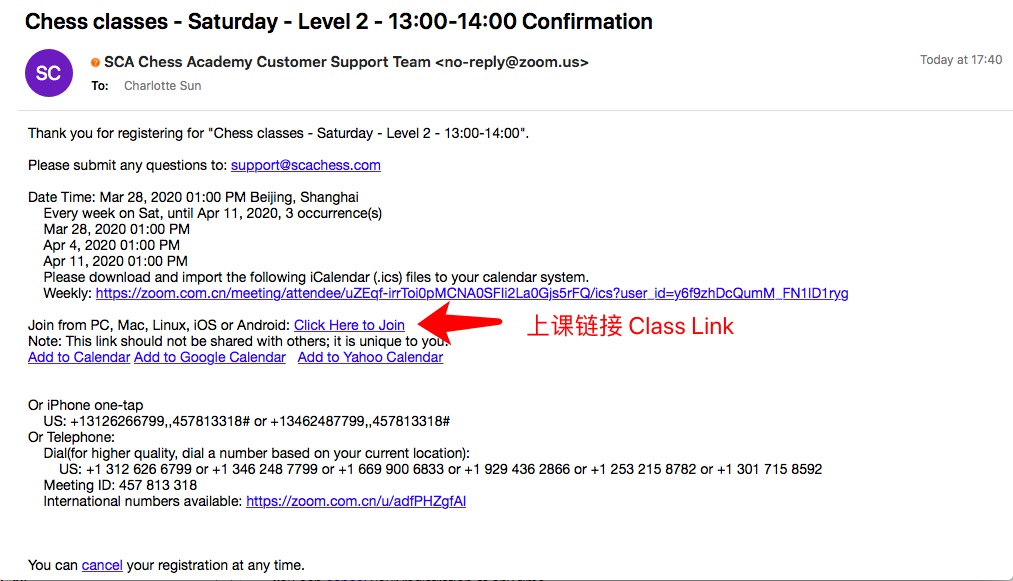

If you have further questions, please contact us via WeChat official account menu. Thank you!
